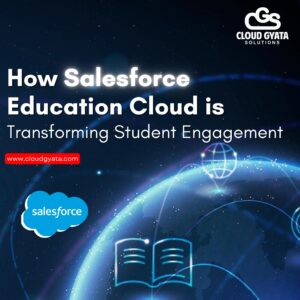Operations within the Salesforce ecosystem become more efficient through its powerful automation tools that we call Flows. This blog investigates Salesforce Flow processes with an examination of standard work challenges alongside help strategies to address them. Every user of Flows from novice to expert level will gain process automation capabilities through dynamic code-free tools for streamlining complex workflows.
Flows are divided into the following categories, each catering to specific automation needs :
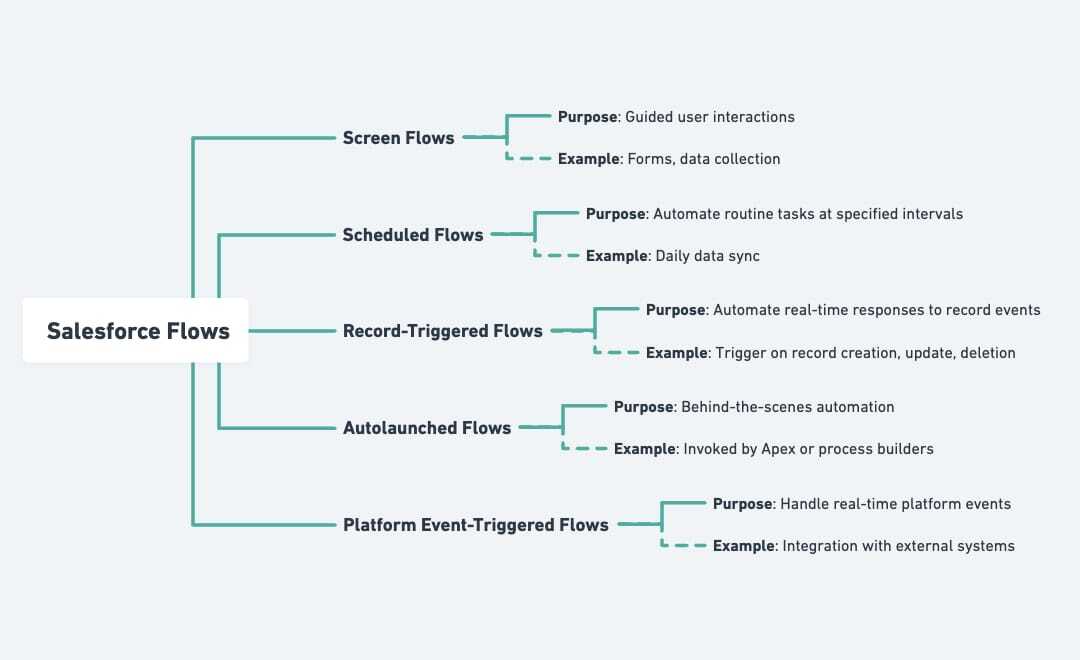
Salesforce Flows eliminate the need for extensive coding, making automation accessible for admins and business users. Here are real-world examples:
- Dynamic Lead Assignment:
Automatically assign leads to sales representatives based on criteria like geography, industry, or lead score.
For example, Record-Triggered Flow can update the “Lead Owner” field when a new lead is created. - Customer Support Case Routing:
Route incoming customer cases to the appropriate team based on the case type, priority, or customer tier.
A Screen Flow can guide support agents through the resolution process while updating case fields in real-time. - Automated Email Alerts:
Notify stakeholders when critical changes occur, such as closing high-value opportunities.
A Record-Triggered Flow can send personalized email templates to relevant users. - Employee Onboarding:
Streamline new hire onboarding by automating the creation of user accounts, assigning training modules, and setting up task lists.
A combination of Scheduled and Auto-launched Flows can handle repetitive tasks seamlessly. - Approval Processes for Deals or Budgets:
Simplify approval workflows by automating requests and escalations.
For example, a Record-Triggered Flow can send an approval request to the manager when an opportunity exceeds a certain value. - Data Clean-up and Validation:
Automate updates and validations to ensure data accuracy.
For example, use Flows to standardize address fields or merge duplicate records - Customer Feedback Collection:
Use Screen Flows to collect feedback directly from customers and store the data in Salesforce for analysis, enabling actionable insights. - Inventory Management:
Monitor inventory levels and trigger alerts or restocking actions when stock reaches a predefined threshold.
A Scheduled Flow can ensure timely replenishment.
Challenges during Flows-handling
Understanding the Right Type of Flow to Use
-
- Problem: Beginners often struggle to identify the most suitable Flow type for their automation needs.
- Solution: Begin by categorizing your task—whether it involves user interaction (Screen Flow) or backend processing (Auto-launched Flow).
Managing Complex Logic in Flows
-
- Problem: As processes grow more intricate, managing conditions, loops, and decisions can become overwhelming.
- Solution: Break down complex processes into smaller, manageable Sub-flows. Use Flow templates or pre-built examples to simplify your approach and minimize errors.
Debugging and Testing Flows
-
- Problem: Debugging Flows with live data can be daunting, especially for new users.
- Solution: Leverage Salesforce’s debugging tools to test Flows with sample data. The debug feature allows you to simulate different scenarios and pinpoint issues before deployment.
Handling Errors Gracefully
-
- Problem: Flows without proper error handling can fail silently, causing data inconsistencies.
- Solution: Always configure fault paths for critical elements in your Flow. Use notifications to alert admins when errors occur, ensuring timely intervention.
Ensuring Scalability and Performance
-
- Problem: Poorly designed Flows can cause performance bottlenecks as data volume grows.
- Solution: Regularly review Flow runtime metrics and optimize elements such as loops and queries. Consolidate similar logic into Sub-flows to improve efficiency and scalability.
Salesforce automation through Flows stands as a vital foundation which allows organizations to simplify workflow processes while developing improved customer-oriented experiences. With a comprehensive understanding of Flow types and challenge resolution techniques through structured planning you can execute Salesforce automation successfully.
Frequently Asked Questions
Q1: What are Salesforce Flows best used for?
Salesforce Flows are ideal for automating repetitive tasks, managing complex workflows, and
integrating systems without requiring extensive coding.
Q2: How can I get started with Salesforce Flows?
Begin with simple tasks, such as creating email alerts or updating records, and gradually explore
advanced features like loops and decision elements.
Q3: What’s the difference between Screen Flows and Auto–launched Flows?
Screen Flows involve user interaction, while Auto-launched Flows run in the background
without user input.
Q4: How do I troubleshoot issues in Flows?
Use Salesforce’s debug tools to simulate scenarios and identify errors. Incorporate fault paths to
handle unexpected issues.
Q5: Can beginners learn Salesforce Flows easily?
Absolutely! With resources like Trailhead, video tutorials, and this roadmap, beginners can build
their skills and master Flow automation over time.