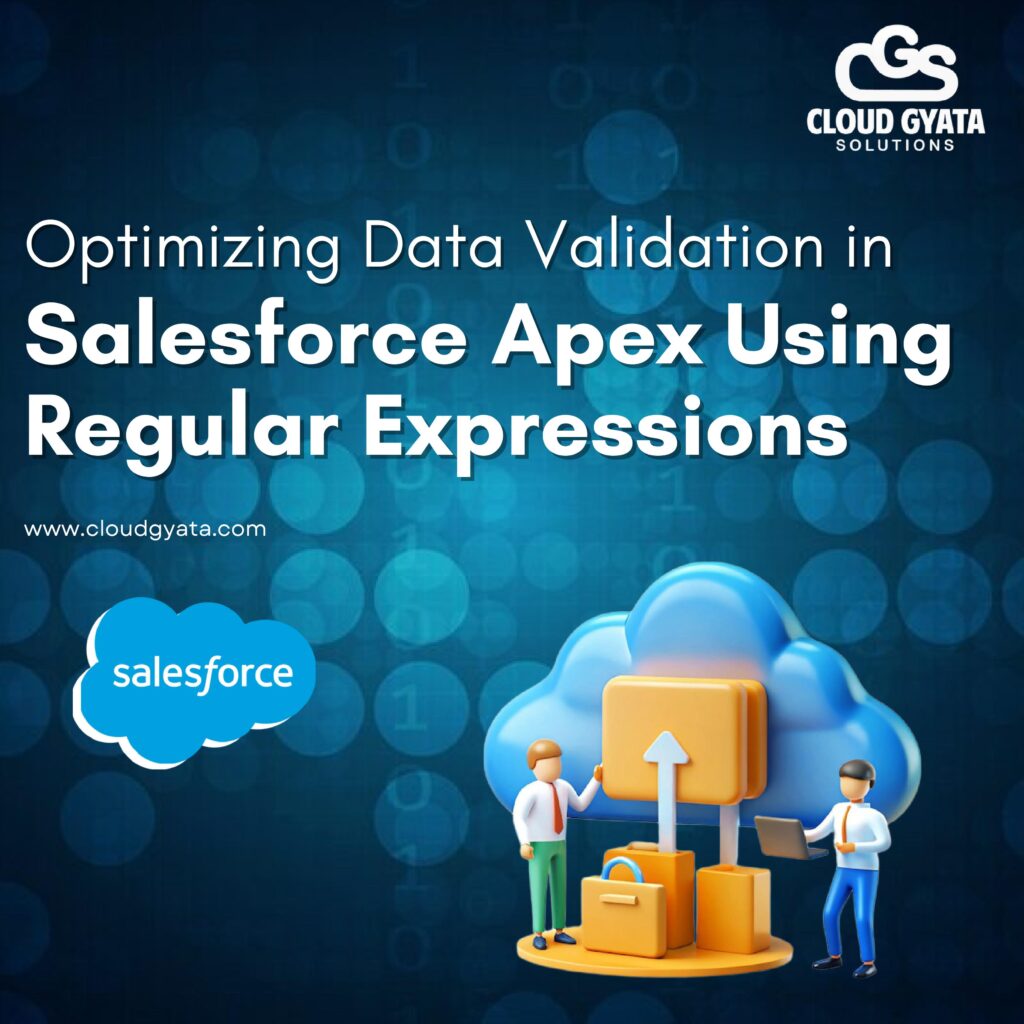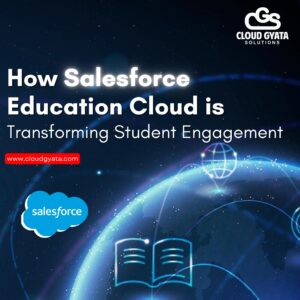In Salesforce the process of validating data helps both maintaining data integrity as well as improving user experience. The Apex programming language includes Regular Expressions (Regex) which aid in maintaining structured input validation. The blog provides instruction about regex basics and key operators besides showing how to implement them with Pattern and Matcher classes in Salesforce. The training demonstrates email and telephone number and URI validation through concrete examples. This part provides optimization guidelines to boost Apex regex execution while delivering robust data validity checks for Salesforce application processes.
Key Challenges in Data Validation & How Regex Solves Them
1. Handling Incorrect Data Entries
One of the biggest issues in Salesforce is users entering incorrect or inconsistent data. For example, an email field might accept “test@@gmail.com” or “test.com”, leading to invalid entries.
Solution:
Using regex, you can validate the email format before saving:
public static Boolean validateEmail(String email) { return Pattern.compile(‘^[a-zA-Z0-9._%+-]+@[a-zA-Z0-9.-]+\\.[a-zA-Z]{2,}$’).matcher(email).matches();}
This ensures only properly formatted emails are accepted.
2. Enforcing Standardized Phone Numbers
Salesforce records may contain phone numbers in multiple formats like:
- 123-456-7890
- (123) 456-7890
- 1234567890
This inconsistency makes reporting and integration difficult.
Solution:
Use regex to enforce a uniform format:
public static Boolean validatePhoneNumber(String phone) { return Pattern.compile(‘^\\(\\d{3}\\) \\d{3}-\\d{4}$’).matcher(phone).matches();}
This ensures numbers are always stored in the (123) 456-7890 format.
3. Validating URLs
Users often enter improperly formatted URLs in Salesforce. Some common mistakes include:
- Missing http:// or https://
- Entering spaces or special characters
Solution:
Using regex, you can validate URLs:
public static Boolean validateURL(String url) { return Pattern.compile(‘^(https?:\\/\\/)?([\\da-z.-]+)\\.([a-z.]{2,6})([\\/\\w .-]*)*\\/?$’).matcher(url).matches();}
This ensures only valid URLs are saved.
4. Preventing SQL Injection Attacks
If you are capturing user input for queries, regex can help prevent SQL injection vulnerabilities. Unchecked user input can lead to security risks like unauthorized data retrieval.
Solution:
Sanitize inputs using regex:
public static String sanitizeInput(String input) { return input.replaceAll(“[^a-zA-Z0-9@.]”, “”); // Allows only alphanumeric, @, and dots}
This ensures harmful characters don’t get injected into queries.
5. Optimizing Performance with Pattern & Matcher Classes
While regex is powerful, improper implementation can lead to performance bottlenecks in Salesforce. Calling Pattern.compile() multiple times in a loop can be inefficient.
Solution:
Compile patterns once and reuse them:
public class RegexValidator { private static final Pattern EMAIL_PATTERN = Pattern.compile(‘^[a-zA-Z0-9._%+-]+@[a-zA-Z0-9.-]+\\.[a-zA-Z]{2,}$’); public static Boolean validateEmail(String email) { return EMAIL_PATTERN.matcher(email).matches(); }}
This improves performance by avoiding redundant pattern compilation.
Regex in Salesforce Apex is an invaluable tool for ensuring high-quality data validation. From emails and phone numbers to URLs and security checks, regex simplifies enforcing data integrity. However, it’s essential to implement it efficiently using Salesforce’s Pattern and Matcher classes to avoid performance issues. By integrating regex into your Apex code smartly, you can ensure clean, standardized, and secure data in your Salesforce org.
From automated regex-based validations to real-time error handling and bulk data cleansing, Clouds Gyata provides smart automation solutions to keep your Salesforce data clean, secure, and optimized.
Frequently Asked Questions –
Q1. Why should I use regex instead of validation rules?
Regex offers more flexibility than Salesforce validation rules. While validation rules work for simple constraints, regex can enforce complex patterns, making it more powerful for data validation.
Q2. How do I debug regex patterns in Salesforce Apex?
You can use tools like regex101.com to test your patterns before implementing them in Apex. Also, adding debug logs helps:
System.debug(Pattern.compile(‘regex-pattern’).matcher(‘test-value’).matches());
Q3. Can regex affect Salesforce performance?
Yes, if not implemented correctly. Avoid compiling regex inside loops and use precompiled patterns (Pattern.compile()) for better efficiency.
Q4. How does regex help in preventing security vulnerabilities?
Regex helps filter and sanitize user inputs, reducing risks of SQL Injection and malformed data attacks. It ensures only expected input formats are accepted.
Q5. Can I use regex in Salesforce Flows?
Currently, regex is mainly used in Apex classes and Validation Rules, but some workarounds using formula fields in Flows can be implemented.