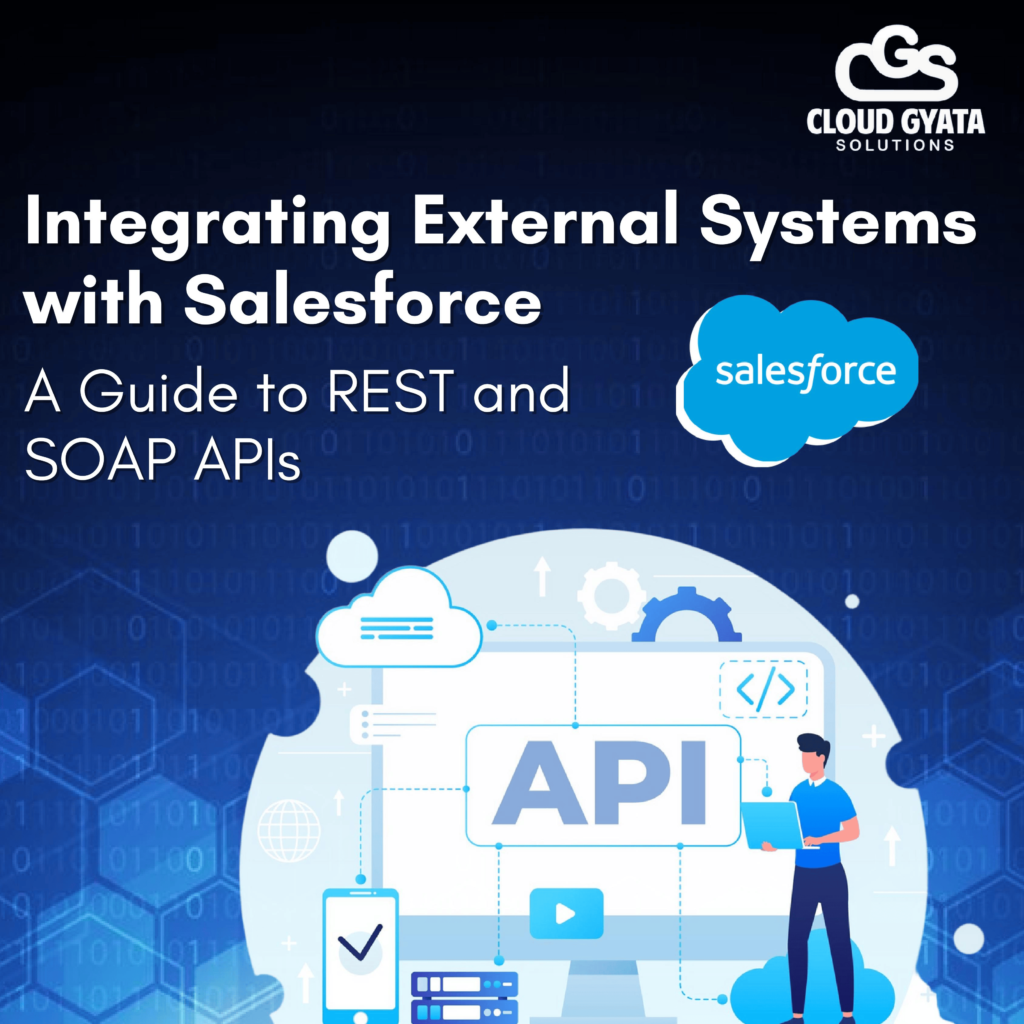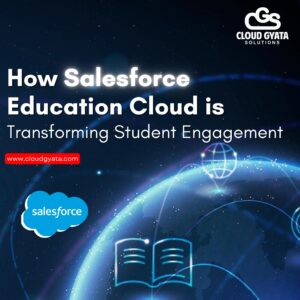Salesforce is a powerful CRM platform, but it’s true potential is unlocked when integrated with external systems. REST and SOAP APIs enable seamless communication between Salesforce and third-party applications, automating workflows, synchronizing data, and enhancing operational efficiency.
What would you learn after this blog :
- Understanding REST and SOAP APIs in Salesforce
- Key Differences Between REST and SOAP APIs
- Challenges of Integrating External Systems with Salesforce
- Best Practices for API Integration
Salesforce API integration is essential for businesses aiming to create a connected digital ecosystem. Whether you need to connect ERP systems, payment gateways, or marketing platforms, REST and SOAP APIs provide the foundation. This guide will explore the integration approaches, challenges, and best practices to ensure a smooth and efficient connection between Salesforce and external systems.
Key Challenges of Integrating External Systems with Salesforce
1. Choosing Between REST and SOAP APIs
One of the first decisions in integration is choosing between REST and SOAP APIs. REST is lightweight, stateless, and widely used for web applications, while SOAP is more secure and supports complex transactions.
Example: If you are integrating Salesforce with a modern web-based application, REST API is ideal. However, if you need to connect Salesforce with a legacy financial system requiring high security and reliability, SOAP API is preferable.
Solution: Evaluate the use case, performance requirements, and data sensitivity before deciding.
2. Handling Authentication and Security
APIs expose your Salesforce data, making authentication and security critical. Common challenges include managing API tokens, handling OAuth authentication, and preventing unauthorized access.
Example: A company integrating a third-party chatbot with Salesforce faced token expiration issues, causing failed requests.
Solution:
- Use OAuth 2.0 for secure authentication.
- Implement Named Credentials in Salesforce to manage API credentials safely Advanced_Best_Practices….
- Utilize Salesforce Shield Encryption for sensitive dataBest Practices with Ape….
3. Managing API Call Limits and Performance
Salesforce imposes API limits to maintain performance, and exceeding these limits can disrupt integrations.
Example: An e-commerce business syncing thousands of orders daily hit Salesforce API limits, causing delays in order processing.
Solution:
- Use Bulk API for handling large data loads efficiently.
- Cache frequently accessed data using Platform Cache to reduce redundant API callsAdvanced_Best_Practices….
- Monitor API usage using Salesforce Event Monitoring.
4. Ensuring Data Consistency and Error Handling
When multiple systems exchange data, inconsistencies can arise due to failed transactions, duplicate records, or timeouts.
Example: A logistics firm integrating Salesforce with a fleet tracking system experienced data mismatches due to partial updates.
Solution:
- Implement Retry Mechanisms for handling transient errors.
- Use Platform Events for real-time synchronization Advanced_Best_Practices….
- Maintain Error Logs and Alerts to track integration failures.
5. Working with Complex Data Transformations
Different systems use different data formats, requiring transformation before syncing with Salesforce.
Example: A healthcare provider integrating Salesforce with an electronic medical records (EMR) system had to convert XML data from SOAP API into JSON format for REST API.
Solution:
- Use MuleSoft or Apex DataWeave for seamless data transformation Advanced_Best_Practices….
- Implement Data Mapping and Validation Rules within Salesforce.
- Leverage Middleware Solutions for complex integrations.
Integrating external systems with Salesforce via REST and SOAP APIs can drive efficiency and automation, but challenges such as API selection, security, performance, data consistency, and transformations must be addressed. Following best practices like using Named Credentials, Bulk API, Platform Events, and caching mechanisms can significantly improve integration reliability.
Clouds Gyata Solution, with its expertise in Salesforce API integrations, can help you design and implement seamless connections with third-party applications, ensuring optimal performance and security.
Frequently Asked Questions
Q1: Which API should I use—REST or SOAP?
If you need a lightweight, fast API for web applications, go with REST API. If security and transactional integrity are your priorities, SOAP API is the better choice.
Q2: How do I authenticate external systems with Salesforce?
Use OAuth 2.0, Named Credentials, and JWT-based authentication to securely connect external applications to Salesforce.
Q3: How can I avoid hitting API limits in Salesforce?
Optimize API usage by leveraging Bulk API, caching mechanisms, and Platform Events to minimize redundant API calls.
Q4: What are the best tools for handling data transformations?
Salesforce provides Apex DataWeave, MuleSoft, and middleware solutions to handle data transformations efficiently.
Q5: How can Clouds Gyata help with Salesforce integrations?
Clouds Gyata offers end-to-end integration services, from API design and authentication setup to performance optimization and error handling, ensuring a seamless connection between Salesforce and external systems.