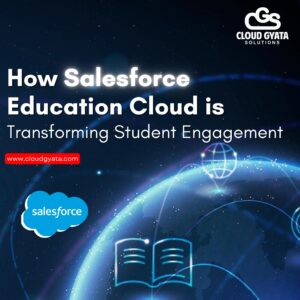What is Apex?
Apex is Salesforce’s programming language designed for creating custom functionality within the Salesforce ecosystem. It is object-oriented, similar to Java, and optimized to work in a multi-tenant environment.

Apex helps businesses go beyond Salesforce’s standard features, enabling developers to build scalable, high-performance applications tailored to their needs.
Why Design Patterns Matter in Apex ?
Design patterns are proven solutions to common programming challenges, helping developers structure their code for scalability, maintainability, and efficiency.
Without design patterns, code can become:
- Difficult to Maintain – Changes become time-consuming and error-prone.
- Prone to Governor Limit Errors – Poorly optimized code can exceed Salesforce’s execution limits.
- Hard to Scale – As business needs grow, spaghetti code becomes a bottleneck.
By using design patterns, developers ensure their Apex code is reusable, testable, and optimized for performance.
Salesforce applications handle large volumes of data and complex workflows. Without proper structuring, applications may suffer from performance bottlenecks and increased maintenance costs.
Challenges of Writing Apex Without Design Patterns
- Spaghetti Code – Unstructured logic makes debugging and updates difficult.
- Tight Coupling – Components become dependent on each other, making modifications risky.
- Performance Issues – Poorly optimized code hits governor limits, leading to runtime errors.
- Testing Difficulties – Without modular design, unit testing becomes unreliable.
Using well-established design patterns, developers can overcome these challenges and build efficient, future-proof Salesforce applications.
Commonly Used Design Patterns in Apex
-
Singleton Pattern
The Singleton Pattern ensures that only one instance of a class is created, making it ideal for managing shared resources like configuration settings.
Use Case: Store frequently accessed settings in memory instead of making multiple SOQL queries.
Example: Singleton Pattern in Apex
apex
CopyEdit
public class ConfigurationManager {
private static ConfigurationManager instance;
private Map<String, String> configSettings;
private ConfigurationManager() {
configSettings = new Map<String, String>();
for (Config_Setting__mdt setting : [SELECT Key__c, Value__c FROM Config_Setting__mdt]) {
configSettings.put(setting.Key__c, setting.Value__c);
}
}
public static ConfigurationManager getInstance() {
if (instance == null) {
instance = new ConfigurationManager();
}
return instance;
}
public String getConfigValue(String key) {
return configSettings.get(key);
}
}
-
Factory Pattern
The Factory Pattern creates objects dynamically, keeping creation logic separate from the main codebase.
Use Case: Generate different types of objects (e.g., invoices, reports, notifications) without modifying the core logic.
-
Strategy Pattern
The Strategy Pattern enables a system to switch between multiple algorithms dynamically.
Use Case: A discount system that applies different pricing strategies based on customer type.
-
Unit of Work Pattern
This pattern groups multiple operations into a single transaction, minimizing the number of DML statements.
Use Case: Updating multiple related records without exceeding governor limits.
Salesforce Limitations to Design Patterns
Salesforce imposes strict governor limits to ensure platform efficiency. Developers must design their patterns accordingly:

Key Takeaways
- Improve Code Quality – Ensures clean, structured, and modular development.
- Enhance Scalability – Applications can handle larger data volumes efficiently.
- Boost Maintainability – Patterns reduce code duplication and simplify debugging.
- Avoid Common Pitfalls – Prevents tight coupling, governor limit issues, and performance bottlenecks.
- Adapt to Business Needs – Design patterns make applications flexible for future modifications.
How to Start Implementing Design Patterns in Salesforce?
- Identify the Problem – Understand the challenge before choosing a pattern.
- Select the Right Pattern – Use patterns like Singleton for caching, Factory for object creation, and Strategy for dynamic logic execution.
- Start Small – Apply patterns to non-critical components first.
- Refactor Gradually – Introduce patterns step by step to avoid unnecessary rewrites.
- Follow Salesforce Best Practices – Always consider bulkification, test coverage, and security when implementing patterns.
By using design patterns effectively, developers can build Apex applications that scale efficiently, perform well, and remain maintainable in the long run.
Clouds Gyata Solutions helps by simplifying complex Apex design patterns, making applications scalable and easy to maintain. They guide you through practical approaches, ensuring smooth development and better long-term results.
FAQs: Understanding Design Patterns in Apex
- Are design patterns necessary for small Salesforce projects?
Even in small projects, using design patterns from the start helps prevent technical debt as applications grow.
- How do design patterns help with Salesforce governor limits?
Patterns like Unit of Work reduce DML operations, and Strategy Pattern optimizes logic execution, ensuring
efficiency.
- Can design patterns be applied to triggers and flows in Salesforce?
Yes! Trigger frameworks and Factory methods enhance Apex triggers, while Strategy Pattern improves logic
execution in flows.
- What’s the best way to learn and practice Apex design patterns?
- Explore Trailhead modules on Apex design patterns.
- Use Salesforce open-source projects like Apex Recipes.
- Apply patterns in real-world development scenarios.
- Are there any design patterns that don’t work well in Salesforce?
Patterns that rely on deep recursion, excessive object instantiation, or complex inheritance may hit Salesforce
governor limits.